Drunk with the Christmas spirit after having paid off my pre-fabbed Foxconn piece of consumer-ready genius we otherwise know as the iPad 2, I decided to belly up to Best Buy for another round of zero percent financing. I showed mild restraint, purchasing the 13-inch Macbook Pro (4 GB/500 GB). Sure, the 17-incher had more memory and a faster processor, but I liked the compact nature of the smaller model. It was also a bit more robust than the MacBook Air.

The iPad and my new MacBook Pro differ in many obvious ways. But I was struck by how much the new laptop’s operating system had been influenced by the iPad. The laptop’s operating system is called Lion. For more detail about Lion, I highly recommend reading the Ars Technica full Lion Mac OS X review, or go get a nice dollop of marketing on the Apple “What’s New” page. Otherwise, stick around here a bit longer.
The new operating system is influenced by the iPad in 4 key ways:
- App Store
- LaunchPad
- Swipe Gestures
- Calendar, Mail, iCloud Integration
App Store – Lion, like iOS 5, features an App Store ecosystem, which like the original App Store on the iPad, offers up programs that extend the functionality of the laptop. To try out the App Store, I purchased Pages for $19.99 in lieu of buying Microsoft Word. It doesn’t exactly stir the loins, but as a fill-in, Pages is adequate. I also succumbed to my son’s wishes and grabbed another copy of Angry Birds (Lord, forgive me, our family has copies of Angry Birds on two phones, one PS3, one Dell laptop, one iPad, and now one MacBook Pro). There are some surprisingly valuable freebies on the App Store, such as GarageBand, Text Wrangler, Skitch, and SmartConverter. There are also your standard time wasters like poker, bubble pop and other detritus. Hardcore Mac users will appreciate easier access to Final Cut Pro (for $299.99) and Aperture without ever leaving their desktop screen. I also downloaded the new iBooks Authoring app and created a tiny sample picture book in about 30 minutes. The publishing industry quivered in fear.
TAP FOOL SUMMARY: Instant access to all this software is a great new option—and part of the inevitable future for consoles, tablets, and computers alike. But the downside is there are fewer built-in programs like Apple used to offer straight out of the box. Plus, the up-sell and the compulsive purchase will always lurk a click away.
LaunchPad – The LaunchPad is in essence Lion’s interpretation of iPad’s grid layout transposed to a computer. It is, as a co-worker says, the dumbed-down version of an operating system for someone who doesn’t want to think at all about how to launch an application or where it’s actually stored. Simply go to the LaunchPad and slide from desktop screen to screen ala the iPad, identify the icon associated with your program, and load your program. No messing with Finder, Sherlock, or heaven for bid, the Dock. It feels a bit gimmicky—how many ways can you load the same program after all—but I imagine this is the direction future operating systems are headed.
TAP FOOL SUMMARY – You will learn to love the LaunchPad…you will learn to love the LaunchPad…you will learn to love the LaunchPad.
Swipe Gestures – The new magic pad allows for touch gestures heretofore only seen on the iPad (although the Magic Mouse also offers similar behaviors). Move your thumb and index finger apart to zoom. Use two fingers to scroll up and down, one to move the cursor … you get the idea. There are a whole host of new gestures, but only a few common ones really seem useful. The other new swipe feature I’ve noticed is the ability to move to older pages in the browser by “swiping” the touch pad left or right. It mostly means that I accidentally go to a page I didn’t want to go to.
TAP FOOL SUMMARY: Maybe I’ll figure out how to use these gestures a little more effectively, but for now it mostly adds up to a minor annoyance (As a PC and MAC user, I’m forever searching out the right-click button). Given a few more months, these options may become second nature, and by then I’ll undoubtedly appreciate the Cupertino-design geniuses again.
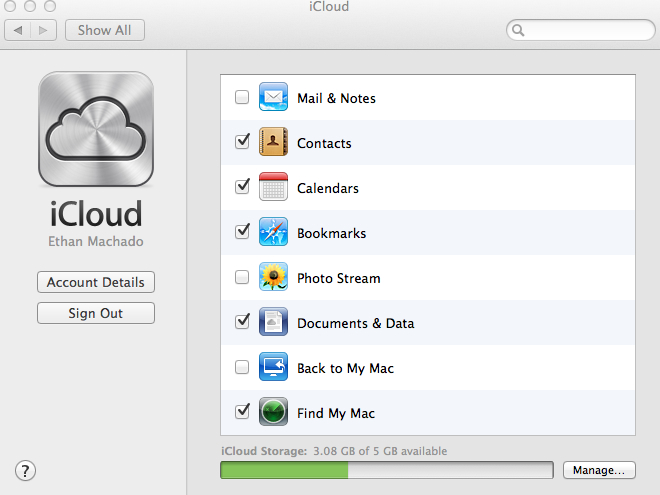
Mail, Calendar, iCloud – Both the mail and the calendar programs adopted stylistic touches and behaviors from the iPad 2. I don’t really feel like recounting the minute design details, such as the faux-leather look of the calendars or the greatly improved Mail behaviors that render other mail programs unneeded. But I did want to note that if you use the new iCloud you can sync your calendars and mail between the two machines quite effectively. My first experience trying to sync, however, was quite disturbing as I accidentally over-wrote all my bookmarks on my iPad with all the bookmarks on my laptop, meaning I effectively over-wrote about 150 bookmarks with 0. But such an unfortunate incident was worth it to be able to smugly carry around both an iPad and a MacBook Pro. Priceless.
TAP FOOL SUMMARY: Lion has a big crush on iOS 5. I would imagine the love affair will never truly be consummated, for if the two operating systems truly meld into one, then why, oh why, would I ever need to compulsively buy a new Mac laptop?
